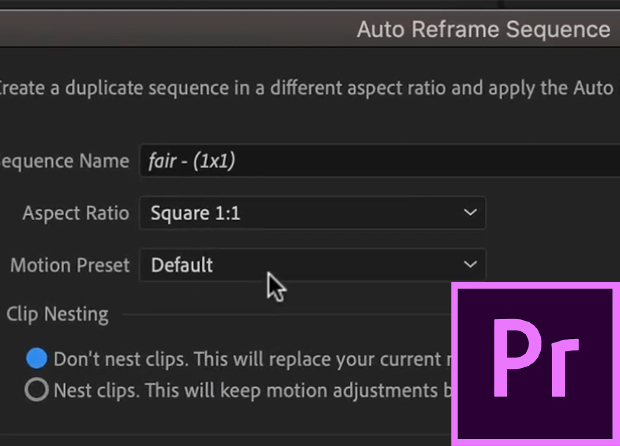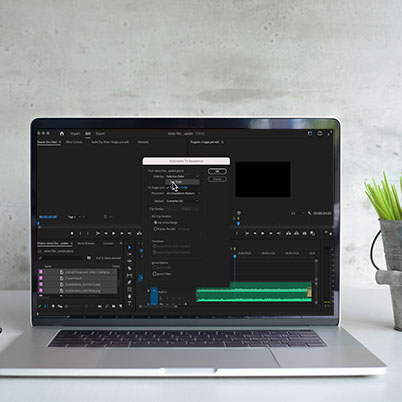In its 2020 release, Premiere has added an auto reframe feature. This feature is best used when you have created a video for horizontal display and need to reuse it in a different format for social. Premiere analyzes the video and uses its AI to reframe the center of visual interest. I have found that going from horizontal to vertical or square works well but going from vertical to horizontal or square does not work as well. A horizontal video just has more options for editing the content.
Once you have your sequence set up, you go to SEQUENCE – AUTO REFRAME SEQUENCE. Note you can do some experimenting with motion speed. This is more of an effect than a journalistic endeavor but may have some uses in more promotional settings. Premiere analyzes and then creates the resized sequence.
I think this offers some possibilities for changing sequence sizes but it’s clearly easier to move from horizontal to vertical rather than altering a vertical video.
Table of Contents:
00:11 – When this is is best used
00:21 – How it Works
00:54 – Auto Reframe from H to V
01:06 – Reframe Dialog Box
01:16 – Motion Preset
01:20 – Aspect Ratio Options
01:34 – Premiere creates new reframed sequence
01:49 – Auto Reframe V to H
02:22 – Reframe Sequence Bin