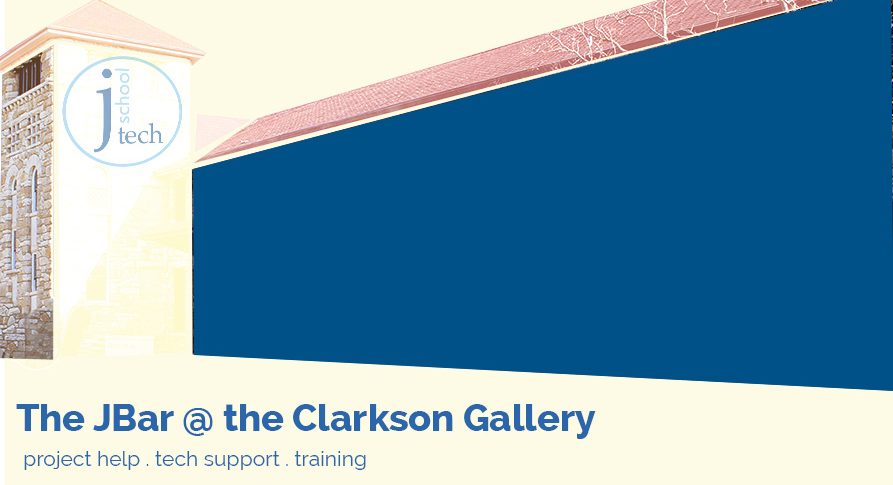This workshop introduces you to two different styles you can use to create trendy social media banners. You will also get an overview of many of Photoshop’s most useful aspects.
Our banner building workshop begins with looking at the intent of the work. As in many Adobe programs, your first decision is – where will this design end up. In our case, we are heading for screens, so we are choosing a screen resolution and using RGB color mode. We utilized https://socialsizes.io/ to give us the correct size for a YouTube Banner and a screen resolution of 72 dpi.
If we had been working on a print banner, we would have selected a print resolution of 300 and CMYK color mode.
It’s important to remember that resolution is especially critical in Photoshop because it is a raster (or pixel based) program. Photoshop work does not have the scalability vector based programs like Illustrator offer.
If you need to edit your photos before designing, make sure to check out our videos on Lightroom to get started. Another great resource to explore is Kyle Webster’s brushes.