
Remix audio
Remix audio in Premiere Pro saves hours of cutting, rippling, adding fades, and previewing results, trying to fit a piece of music to the length of a scene. Whether your …
Remix audio Read MoreCreative Solutions for Creative students

Remix audio in Premiere Pro saves hours of cutting, rippling, adding fades, and previewing results, trying to fit a piece of music to the length of a scene. Whether your …
Remix audio Read More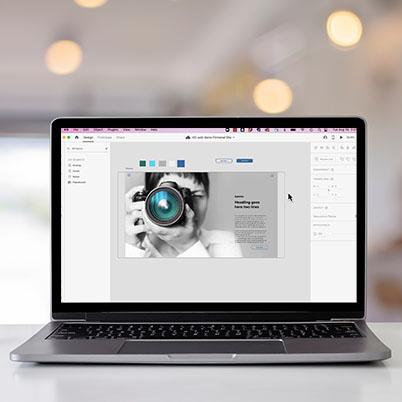
XD is Adobe’s answer for web and app mockups. In this tutorial, we will get you started with the basics, then help you build up to creating components and different …
XD Web page Read More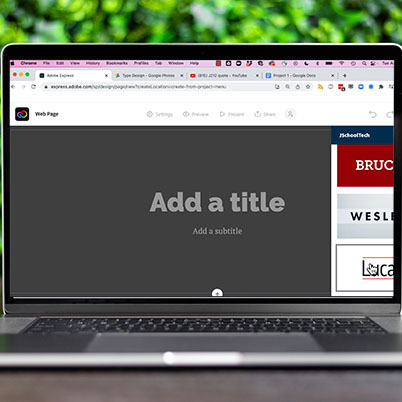
In Express Page, you can build a creative multimedia website. Apply a brand or select a template. You can upload your own images or use provided stock photos. With stock …
Express Page Read More
Now that you’ve had an overview of effects, let’s explore a few fun creative effects to get you started. If you missed our basics of effects video, check that out …
Creative effects in Premiere Read More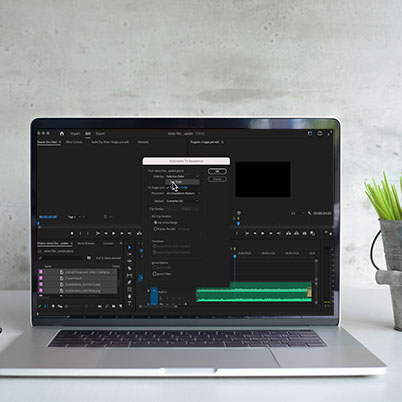
Syncing to music is a fun way to create intros or sizzle videos. You can use this technique with either video or still content. First set up your sequence, then …
Syncing music in Premiere Read More
There are all kinds of Video effects that you can use – adjust, color, light, stylized, speed effects, masking. It would be exhausting to go over all of them, but …
Video effects Read More
The crop and rotate panel allows you to perform multiple operations to video clips and stills. Beginning with the basic section, you can change the clips position, rotation and opacity. …
Rush crop and rotate Read More
Changing clip speed can create interesting effects in your video. Speed allows you to adjust the speed of all or part of a clip. You can select how fast (or …
Adjust clip speed Read MoreTrenae is a freshman majoring in Multimedia Journalism on the Media and Production tract. This is her first time working with J-School Tech, but she is so excited to be …
Trenae Stokes Read MoreI’m a sophomore on the Media Arts and Production track of Journalism with a minor in Korean! My labbie specialties are InDesign, Illustrator, and Xd! Feel free to come my …
Henri Groves Read More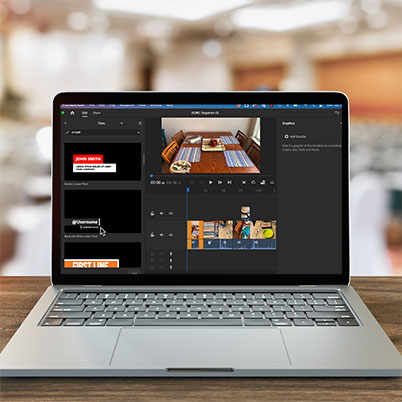
You can add titles or a lower third by tapping the plus button on the left and choosing the title icon OR using the title panel on the right. Choose between …
Add titles in Rush Read More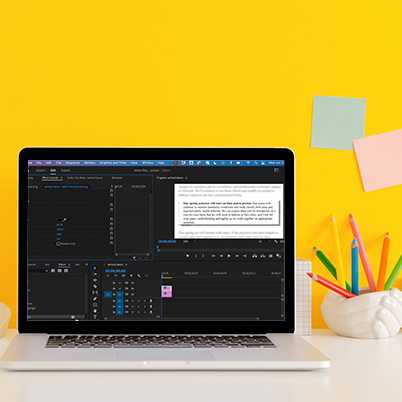
In video you occasionally need to use vertical video or graphics that don’t fit well into the frame. In this tutorial, we will look at a few techniques to work …
Vertical video solutions Read More